Lean Game
Teach Lean principles with our visual multiplayer factory simulation
Engage participants through an immersive competitive game, teaching them how to apply Lean Six Sigma techniques and see their impact on the bottom line.
Larger team or looking for support? Book a meeting with us →
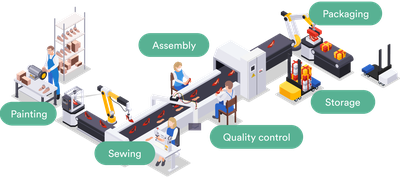
They successfully modernize their trainings with us:
Rated 9.4/10 by our customers since 2021.
![]()


![]()





![]()

![]()
![]()
![]()



Introduce and reinforce collaborative methods, such as Lean Six Sigma, for reducing waste and achieving operational excellence.
The Object of the Lean Game
The aim of the game is for players to complete individual tasks within a factory to produce units.
The overall team has to deliver finished goods to customers on time.
The teams play several rounds, adding incremental improvements to reduce waste and improve operations.
→ Play to learn key insights into lean processes, such as:


Spaghetti diagrams
Just-in-time and Kanban
Reducing batch sizes
Balancing Workload
Self-inspection (Jidoka)
Reducing change-over (SMED)
Demand levelling (Heijunka)
Mistake-proofing (Poka-Yoke)
What is the impact of Lean Game?
+40% in Retention Skills
Our Game-Based learning tools tremendously improve memorization and increase learner engagement
50% faster
Employees trained using our digital solutions complete their training faster, with less setup and data-collection time
-50% in training costs
Companies can reduce their costs by up to 50% when hosting learning sessions autonomously with our platform
+63% efficient
63% of employees report an increase in their job performance after undergoing Game-Based Learning training.
1
Step 1
Setting Up a Game
Instructors have an extensive set of features and options for creating a custom Lean Game.
Customize game layout, products and customer demand.
Set multiple rounds with incremental improvements to impact performance.
Adapt and adjust scenarios depending on number of players or allow the Computer to play unfulfilled roles.

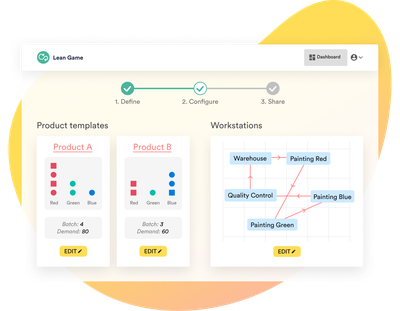


2
Step 2
Hosting and Gameplay
Once set up, invite participants into the “factory” and let the games begin!
Provide in-game onboarding to prepare players for each role.
Players play each role using the mouse and under time pressure.
Allow players to experience and discover production challenges on their own.
3
Step 3
Debriefing and Discussion
Even when the game is over, the learning is just beginning! Review automatically generated post-game analysis and statistics.
Check out data from various angles and formats, such as bar graphs, PDF, etc.
Compare the performances of different stations, teams and rounds.
Introduce key lean concepts, such as Takt Time, SMED, Kanban, Just-in-Time, etc.


Exclusively designed for you
Operational Leadership and Management
Lean Managers, Production Directors, Operations Directors
Quality and Continuous Improvement Specialists
Six Sigma Black Belts, Green Belts Continuous Improvement Coaches
Training and Consultation
Corporate Trainers, Training Managers, Management Consultants
Operational Excellence
Operational Excellence and Business Transformation Managers, OPEX Leads






